Using Managed IT Services to Save You Money
Monitoring, Remote & Onsite Support!
Let’s start by defining what a managed IT service is and is not. A managed IT service provides you with a range of services. You pay a monthly subscription cost, and in exchange, the service takes care of your IT needs that are covered under those services.
These services can include software updates, managed software-as-a-service options, backup services, website management, and similar possibilities.
Because they are responsible for these IT assets, these assets are carefully managed to provide you with optimum performance, security, and efficiency.
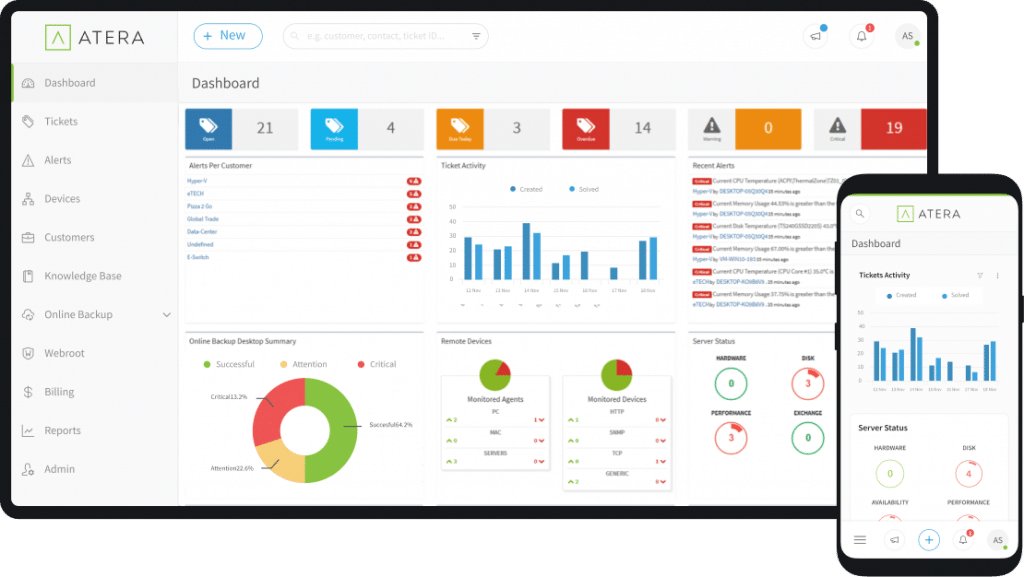
Increase Team Efficiency By Reducing Downtime
Well-run IT systems with technology strategies allow your employees to work at their highest levels of efficiency instead of focusing on computer problems and wasting their time updating systems and being on hold with a help desk.
Wouldn’t you rather have your people focusing on what your company is best at, promoting growth? When there’s a problem with your IT assets under your managed IT service, your employees don’t have to worry about fixing the problem – the managed IT service handles the entire process.
Every week, 140,000 hard drives fail. An estimated 44% of companies believe that an hour of downtime costs them about $10,000.
Instead of having your companies have to stop their work and deal with distractions caused by an IT failure, they can simply continue on another device while the managed IT service takes care of the problem.
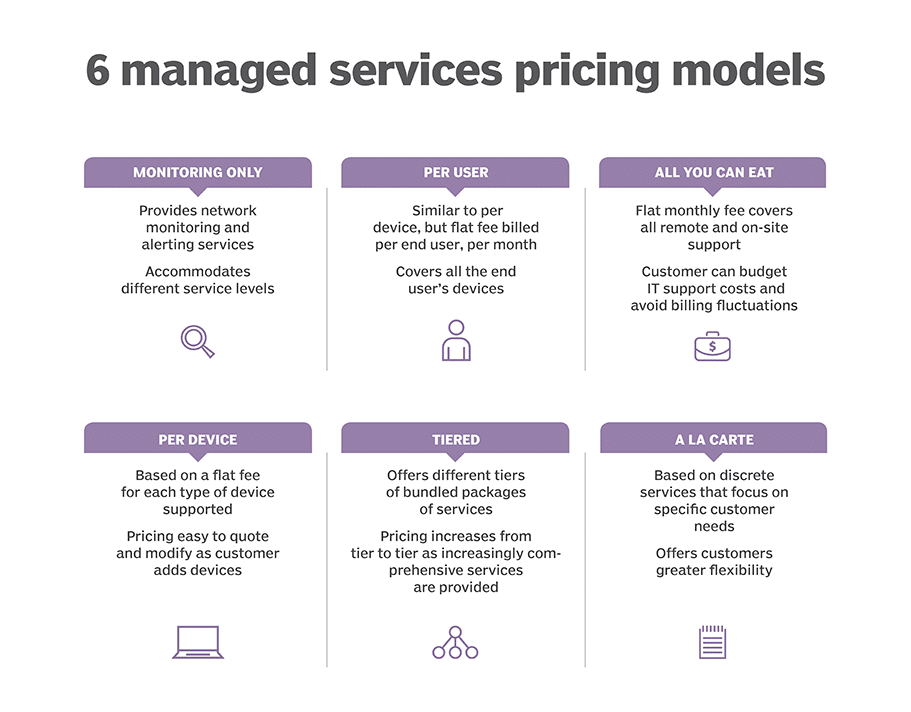
Managed Services Pricing
The cost of managed IT services varies depending on the size and complexity of your business network. But don’t worry, we have a pricing calculator that will give you an instant estimate. Just enter some basic information about your company and we’ll do the rest.
If you’re not sure what type of managed IT services you need, our team of experts can help. We’ll work with you to create a plan that fits your budget and meets your business needs. Our services can include:
- Workstation Cleanups
- Virus and Malware Removal
- Desktop Optimization
- User Management (Add, Remove, Change, rename, etc)
- Vendor Management
- Network Reviews and Consultations
- Business Application Support
- Expert Microsoft 365 Support
- Managed Microsoft Updates and Patching
- Advanced Endpoint Protection (Anti-Virus)
- Hardware and Software Audits and Inventory
- Performance & Preventative Maintenance Reports
- VPN and Remote Access Management
- Computer and Server Health Reports
- 24 x 7 Monitoring and Management Tool
- Remote Support (8 AM – 7 PM)
- Quarterly Email and Network Security Audits
- Average Response time of less than an hour
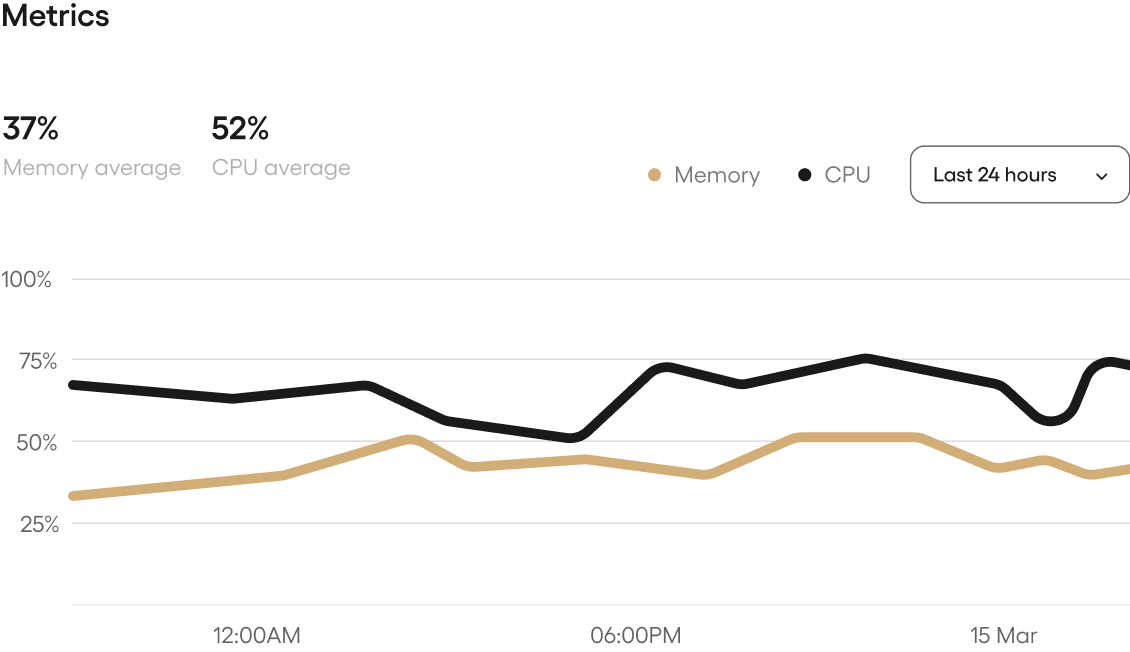
Real-time monitoring and alerts
Monitor system activity in real-time, and scale up to manage as many customers, devices, or sites as you need. With automated alerts and thresholds for different device types, get full visibility into device or group behaviors that keep you ahead of the game and two steps ahead of any looming incidents. Set specific alert thresholds for different device types customized according to user preferences, and stay on top of:
- System resources
- Logged-in users
- Network & IP Monitoring
- SNMP Monitoring
- Windows updates
- VMWare
- Linux
- SQL Server
- Exchange
- Active Directory
- Hyper-V & SNMP enabled devices
Intelligent ticketing and Helpdesk software
Let our technicians take care of your staff!
Streamline and automate ticketing in just a few clicks. With JepNest, your tickets are automatically synced between the client Customer Portal and the JepNest Atera UI enabling instant communication. Emails can be automatically configured to respond to new and closed tickets. Keep track of all your employee's issues and resolutions.
- Customer facing portal to check & submit tickets
- Communicate with technicians on all of your requests
- Open tickets from email or chat
- Customer feedback surveys when tickets are resolved
- Respond to technician comments

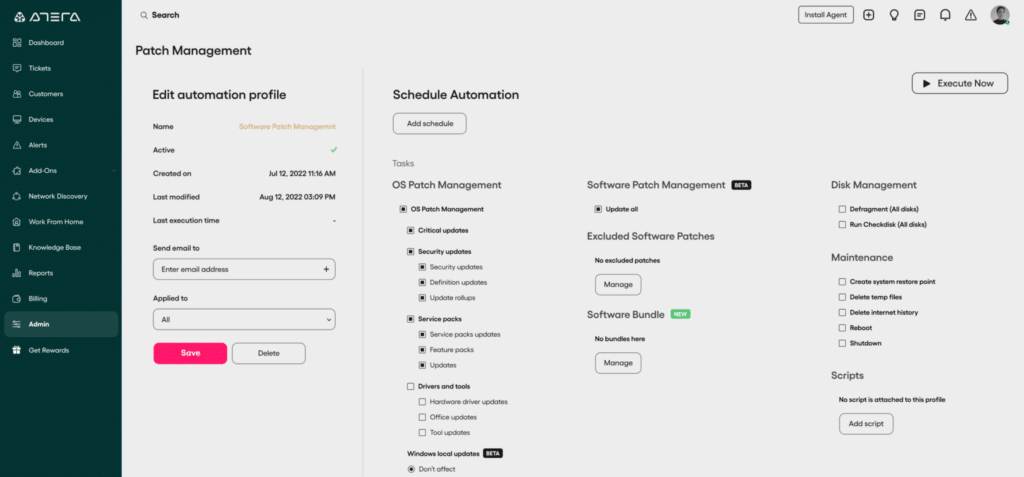
Patch Management
Next-generation patch management means you’ll no longer have hundreds of valuable hours wasted each cycle. Add Atera’s automation secret sauce to the mix, and you can now create customized schedules for each endpoint, achieving cybersecurity best-practices for hardware, software, and OS, as well as gaining complete control over a busy IT environment.
What is Patch Management?
Ensure software, hardware, and OS are up to date
Vendors have their own schedule for releasing patches and updates, and as an IT professional, your name and reputation is on the line when it comes to ensuring that this doesn’t impact your end-user’s business. Patch management is the IT industry’s blanket term for how you install and manage patches in an IT environment.
- Ensure software, hardware, and OS are up to date
- Configure preferences for Microsoft updates
- Keep to cybersecurity best practices
- Avoid disruptions to business continuity
- Automate patch installs to save time
- Handle crucial driver updates
- Get notified about available patches for all your managed devices
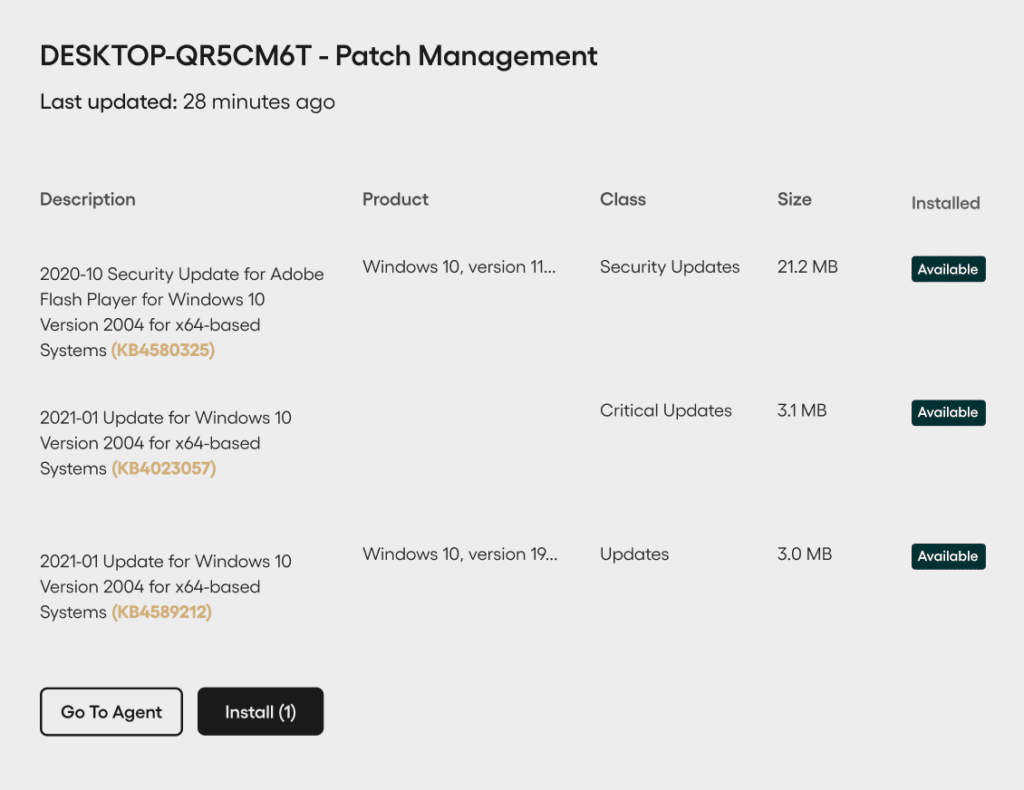
HELPDESK, BILLING, AND REPORTING (PSA)
We effortlessly optimize the way we communicate with your end users, and manage them all from a single intuitive dashboard with Atera’s professional service automation software. Ticketing, accounting, reports, and much more. Atera’s signature all-in-one 360° view is the next-level of PSA mastery.

JepNest 24/7 Monitoring
Our all-in-one Remote Monitoring and Management software (RMM) that offers full visibility and control to upgrade your IT management from reactive to proactive with a single solution.

Real-time monitoring and alerts
Monitor system activity in real-time, and scale up to manage as many customers, devices, or sites as you need. With automated alerts and thresholds for different device types, get full visibility into device or group behaviors that keep you ahead of the game and two steps ahead of any looming incidents.

IT automation
Let our remote monitoring software do the hard work so you can focus on the smart work. Automate manual and repetitive tasks by setting IT automation profiles and assigning them to different devices and/or end-users. Free up your and/or your technician’s time to add value better invested elsewhere. Atera offers threshold profiles, which can automatically take action based on a trigger.

Patch Management
Atera manages all OS patches for Windows and Mac, and also integrates with Chocolatey and Homebrew to automate software installation, patching and updates for a wide range of software. Program your playground just the way you like it, and install exactly what you need in terms of OS and hardware, down to scheduling a reboot at the right time where and when necessary, or creating granular software bundles.
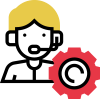
Integrated remote access with Splashtop
You already know that today’s office environment is constantly reinventing itself, and rarely stays within a traditional four-walled setting. Thankfully the post-pandemic remote working landscape has added another weapon to your arsenal, and triggered a real need for IT professionals to facilitate remote access from anywhere.

Asset and inventory scanning
Take a step back to get a real sense, as well as a complete overview of all the assets you’re responsible for, including who has governance and control, where documentation is kept, and your whole strategy from easy onboarding until the final frontier of your IT ecosystem.

Reporting and analytics
Unfortunately the nature of the job means that as an IT professional, your work remains all too often behind the scenes, and misses out on the kudos it deserves. Hold up, since when did that mean you couldn’t take things to the next level? For your own business growth, you need to show customers or executives just how far you’re moving the needle. How? Simple, our monitoring has a wide range of reports and analytics that allow you to set and keep track of data-driven goals, including:
What Our Customers Say
Design is an evolutionary process, and filler text is just one tool in your progress-pushing arsenal
Explore our innovative solutions, elevate your online presence, and achieve success with our expert tools and support. Start and unlock your business’s full potential with Jepnest today!








