Tampa’s Guide to Hassle-Free Security Camera Installation
Security cameras have become an integral part of safeguarding homes and businesses in Tampa. While the benefits of surveillance are undeniable, the process of installation can sometimes seem daunting. In this comprehensive guide, we’ll walk you through the steps to ensure a hassle-free security camera installation in Tampa, allowing you to enjoy the peace of mind that comes with enhanced security.
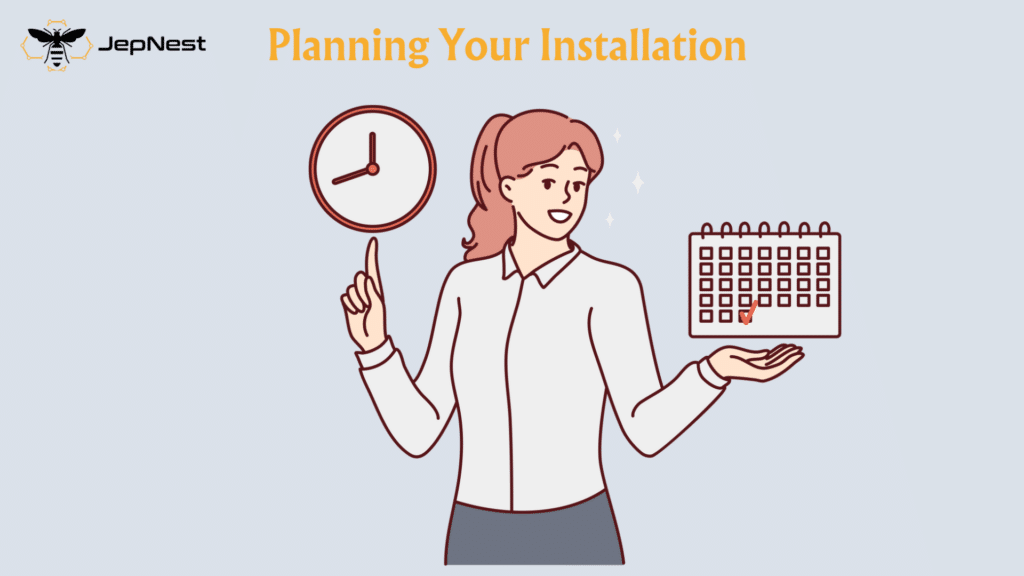
Planning Your Installation
1. Determine Your Needs
Before you start, assess your security needs. Identify the areas you want to monitor, such as entry points, driveways, or outdoor spaces. Knowing your requirements will help you choose the right camera types and locations.
2. Camera Selection
Select cameras that suit your needs. Consider factors like resolution, night vision capabilities, weather resistance, and connectivity options. Tampa’s climate may require weatherproof cameras to withstand the occasional rain and humidity.
Choosing Camera Locations
1. Entry Points
Install cameras near entry points like front and back doors. These are common areas for potential security threats.
2. Driveway and Parking Areas
Monitoring driveways and parking spaces enhances the security of your property. It also helps with vehicle and visitor identification.
3. Outdoor Spaces
For homes with outdoor spaces like gardens or pools, consider cameras to deter trespassers and keep an eye on these areas.
Installation Process
1. Power Source
Decide whether your cameras will be wired or wireless. Wired cameras require a direct power source, while wireless cameras use batteries or solar panels. Ensure power sources are accessible.
2. Mounting
Mount cameras securely on walls, ceilings, or specialized camera mounts. Make sure they are positioned to capture the desired view.
3. Wiring
If using wired cameras, run cables discreetly. Conceal wires along walls, through conduits, or beneath eaves to maintain a neat appearance.
4. Network Setup
Connect your cameras to your Wi-Fi network or a network video recorder (NVR). In addition, ensure a strong and stable connection to transmit footage effectively.
Testing and Setup
1. Camera Configuration
Access the camera’s settings via a mobile app or computer. Configure preferences such as motion detection sensitivity and alerts.
2. Testing
Test each camera to ensure it captures the desired view and transmits footage correctly to your chosen device, whether it’s a smartphone, tablet, or computer.
3. Storage
If using an NVR, set up storage options for your camera footage. Moreover, choose between local storage or cloud-based solutions for storing video recordings.
Troubleshooting
1. Connectivity Issues
If you encounter connectivity problems, consider boosting your Wi-Fi signal or using Wi-Fi extenders to improve camera performance.
2. Maintenance
Regularly clean and maintain your cameras to ensure optimal performance. In addition, check for dirt, debris, or cobwebs that might obstruct the lens.

Compliance with Local Laws
Be aware of Tampa’s local laws and regulations regarding security cameras. Familiarize yourself with privacy and also surveillance laws to ensure your installation complies with legal requirements.
Conclusion
Furthermore, Tampa’s guide to hassle-free security camera installation empowers you to enhance your property’s security without the stress of a complicated setup. By carefully planning camera locations, selecting suitable cameras, and following the installation process, you can enjoy the benefits of surveillance while safeguarding your home or business effectively. Finally, remember to stay informed about local regulations to ensure.


