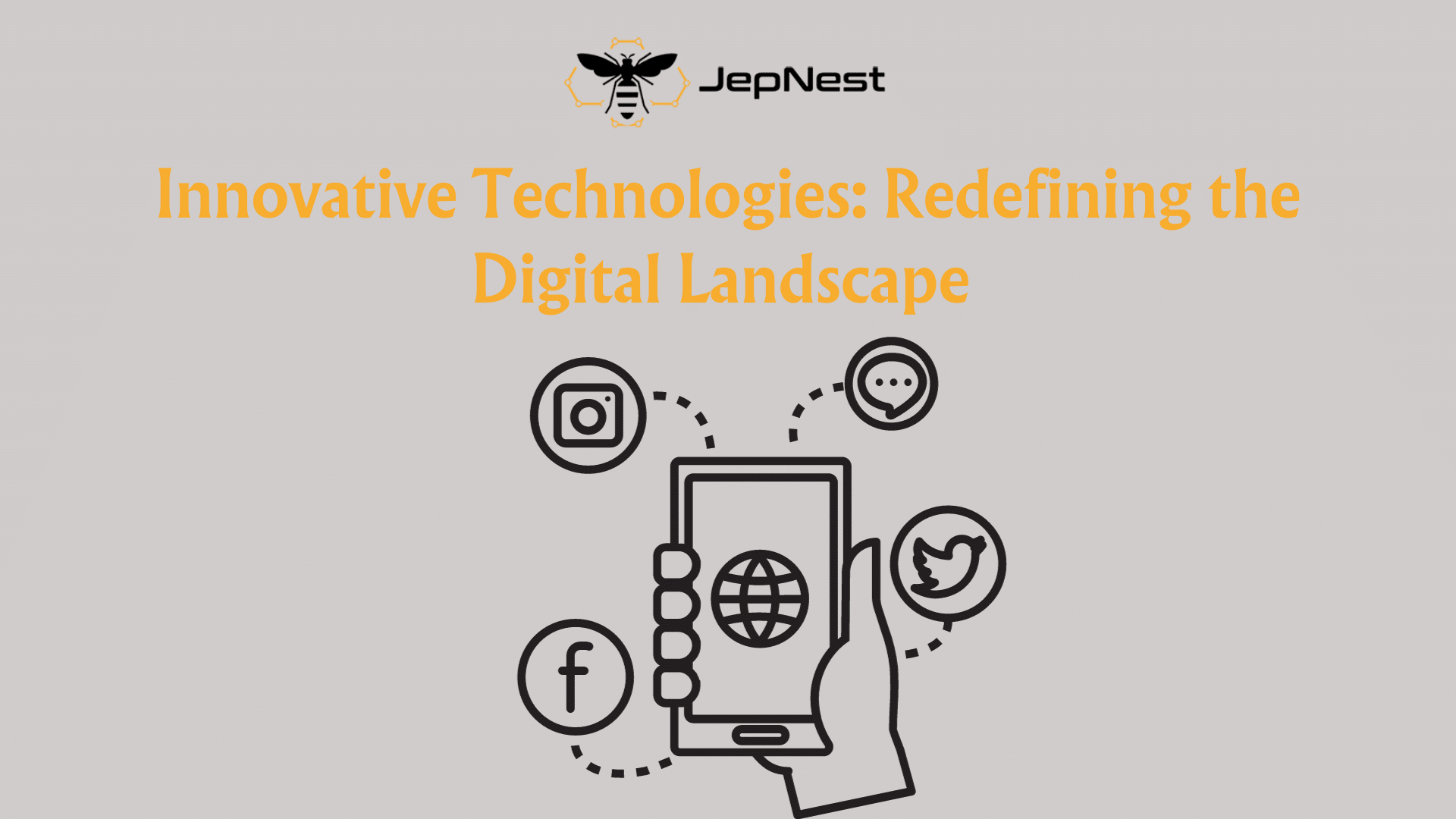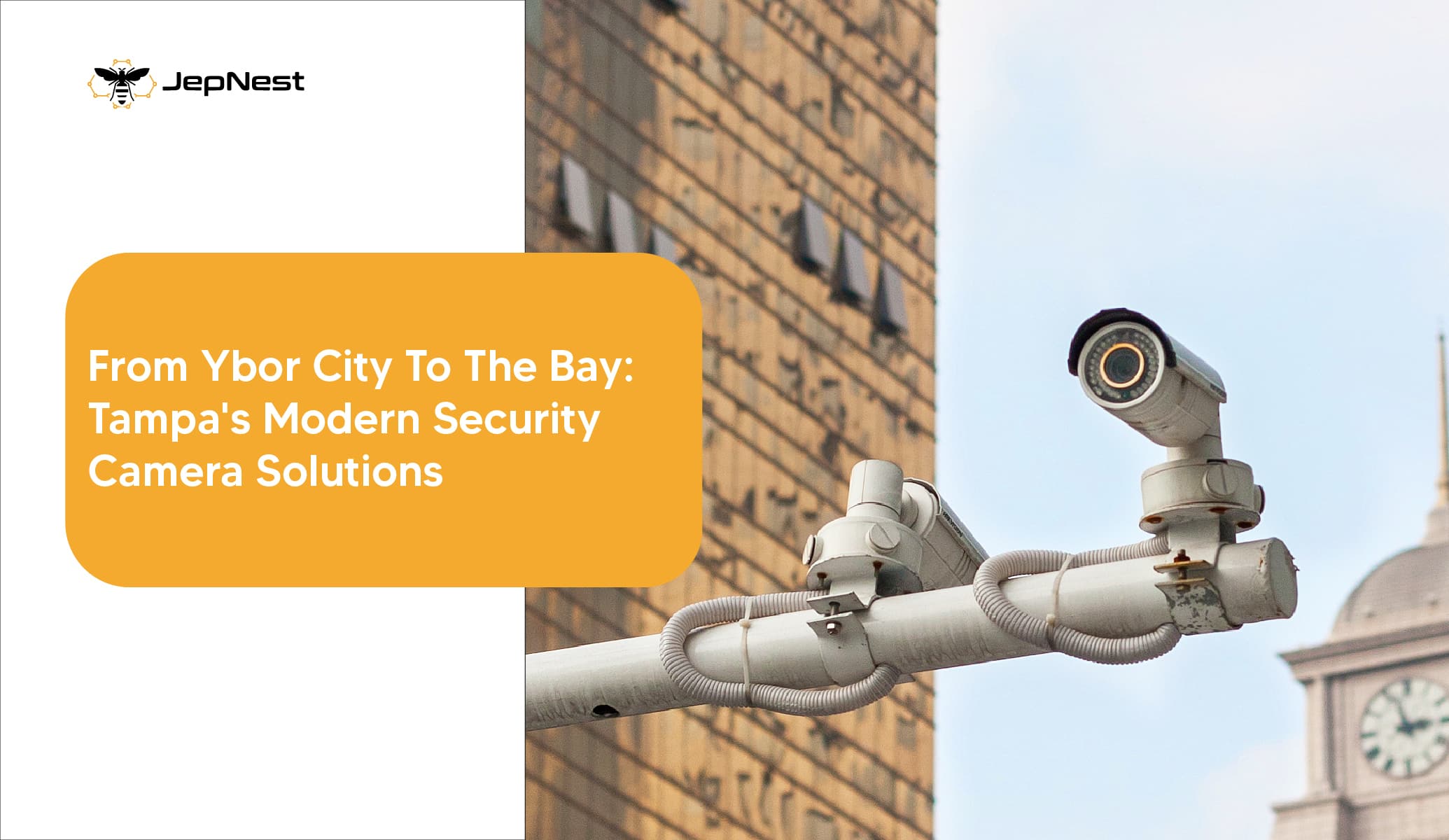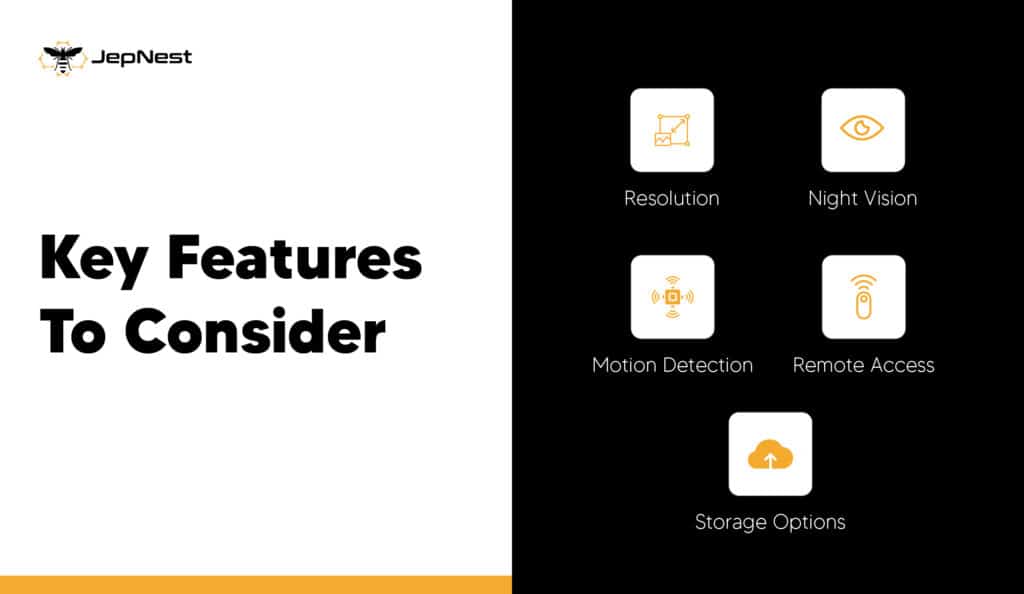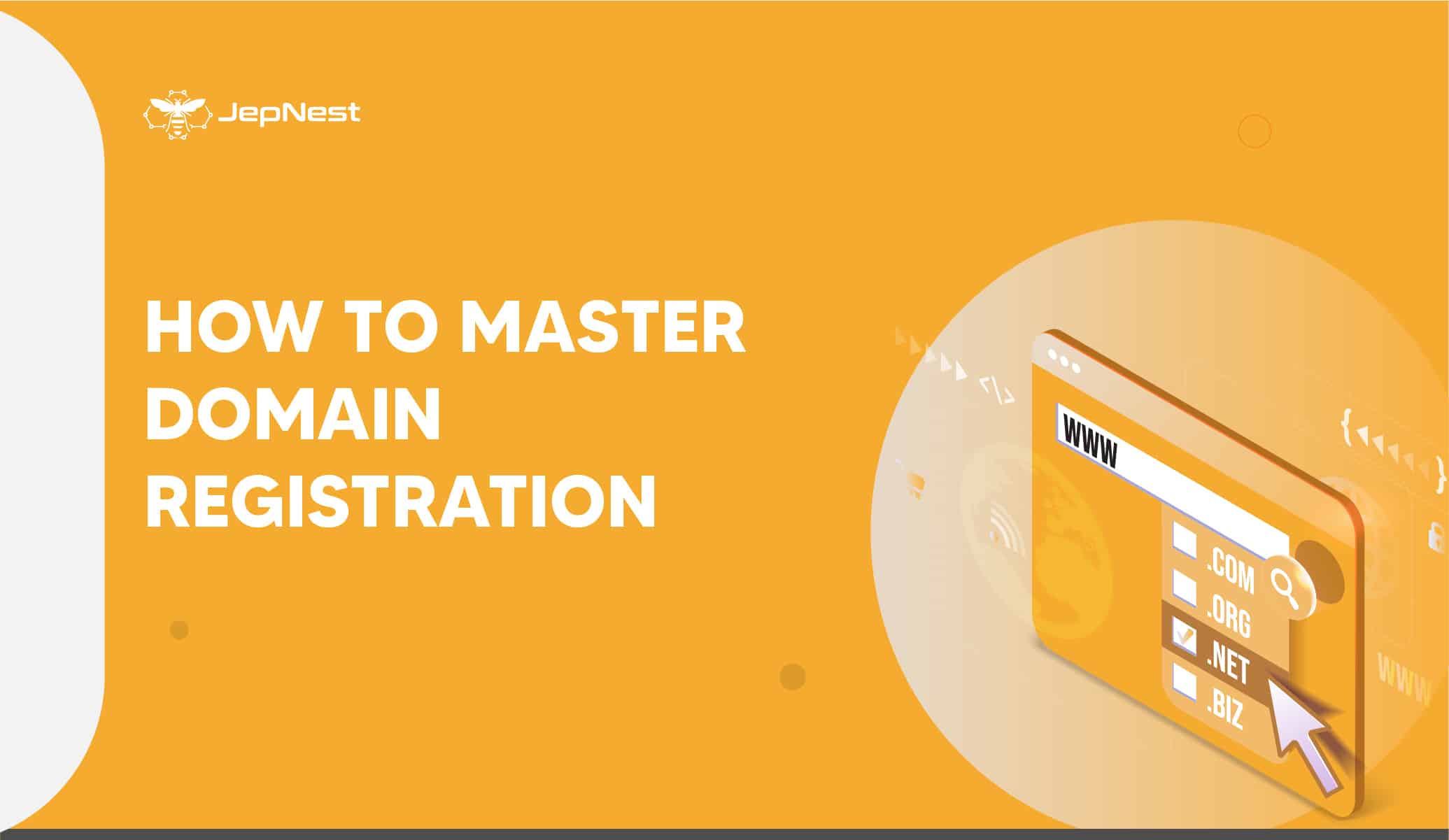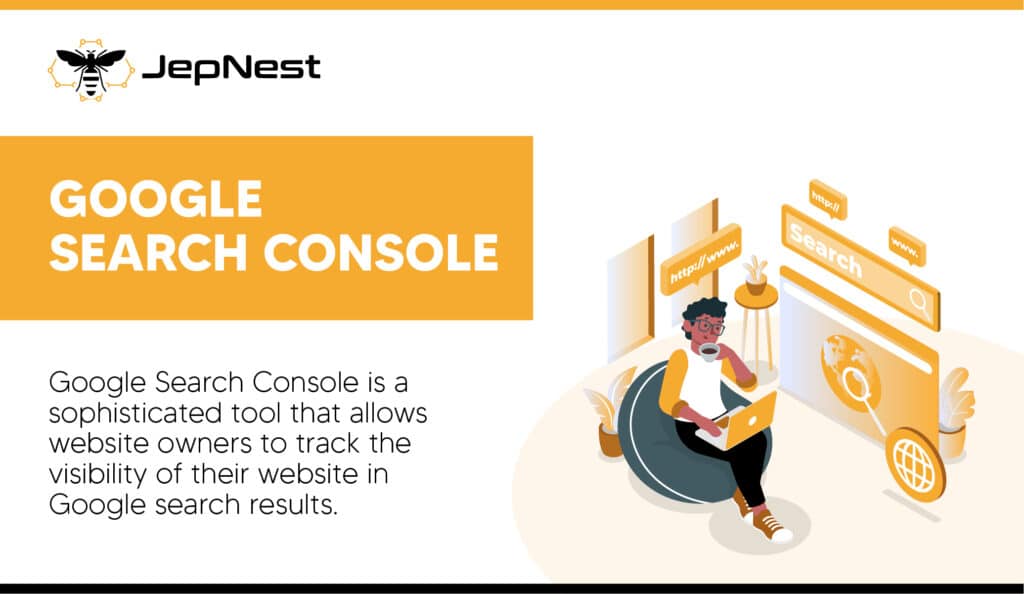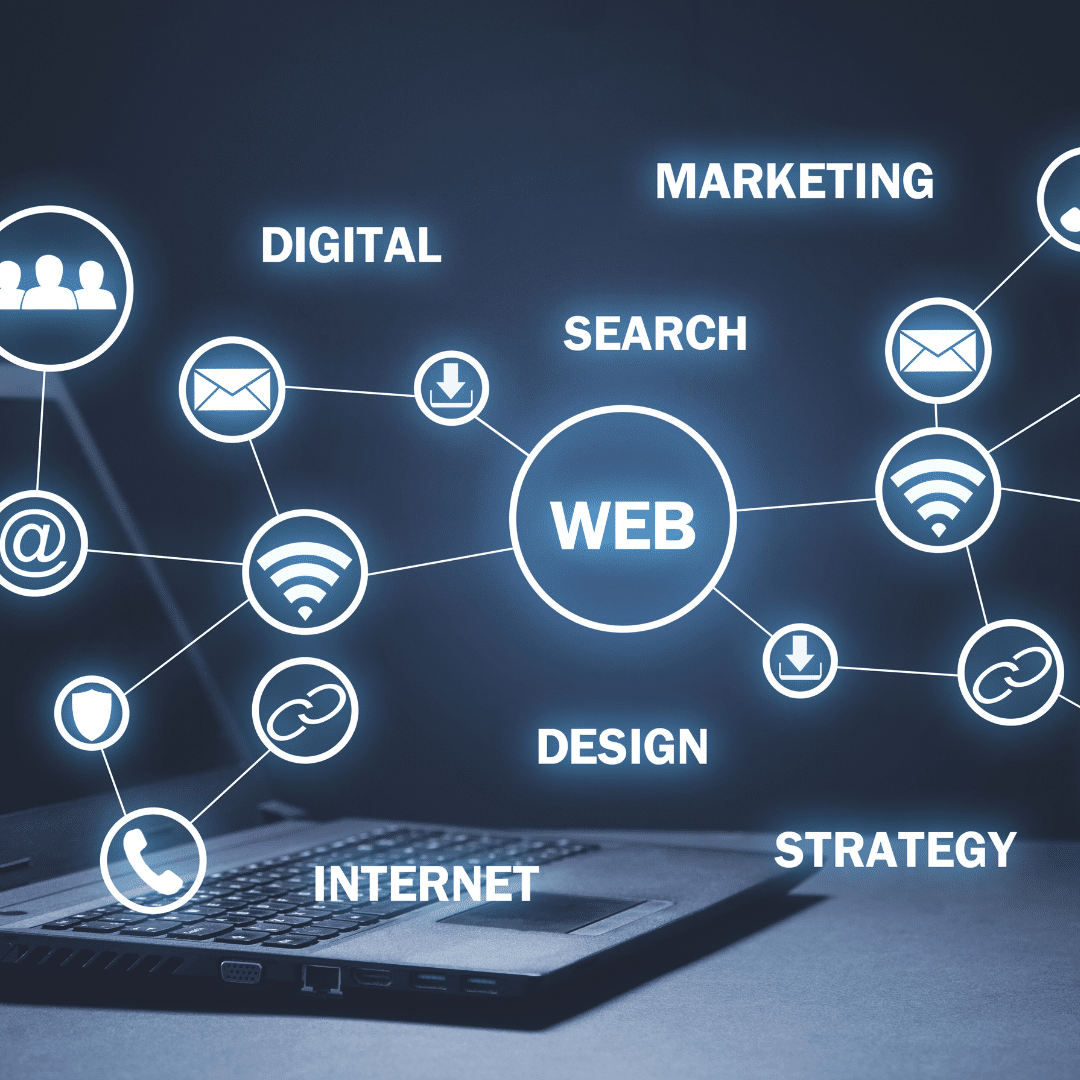Innovative Technologies: Redefining the Digital Landscape
In a world where technological advancements are rapidly reshaping industries, staying ahead of the curve is essential for businesses looking to thrive in the digital age. JepNest, a pioneering force in IT and software development, has been at the forefront of introducing innovative technologies that are revolutionizing the digital landscape.

Embracing Innovation
At JepNest, innovation is not just a buzzword; it’s a way of life. We believe that staying relevant in the ever-evolving tech industry requires a constant commitment to exploring and implementing cutting-edge technologies. In this article, we will explore some of the innovative technologies by JepNest that are reshaping the digital landscape.
Artificial Intelligence is no longer the stuff of science fiction; it’s a transformative force in various industries. JepNest leverages AI to create smart, data-driven solutions that empower businesses to make informed decisions. From chatbots that enhance customer service to predictive analytics that optimize operations, our AI-powered offerings are changing the game.
2. Machine Learning (ML)
1. Artificial Intelligence (AI)
Machine Learning, a subset of AI, is enabling machines to learn from data and improve their performance over time. JepNest ML solutions are making waves in areas such as predictive maintenance for manufacturing, personalized recommendations for e-commerce, and fraud detection for finance. These innovations are not just efficient; they save time and resources.
3. Blockchain Technology
Blockchain is more than just the foundation of cryptocurrencies; it’s a paradigm shift in data security and transparency. JepNest harnesses blockchain for secure and transparent record-keeping, supply chain management, and even voting systems. By eliminating intermediaries and ensuring data integrity, we are redefining trust in digital transactions.
4. Cloud Computing
The cloud has become the backbone of modern IT infrastructure, and JepNest is leading the way. And also, we offer cloud solutions that enable businesses to scale effortlessly, enhance collaboration, and reduce infrastructure costs. Finally, our cloud experts ensure a seamless transition to the cloud or optimization of existing cloud setups.
5. Internet of Things (IoT)
The Internet of Things connects everyday devices to the internet, opening up a world of possibilities. JepNest IT solutions span industries like healthcare, manufacturing, and agriculture. In addition, we empower businesses to collect and analyze data from connected devices, enabling proactive decision-making and automation.
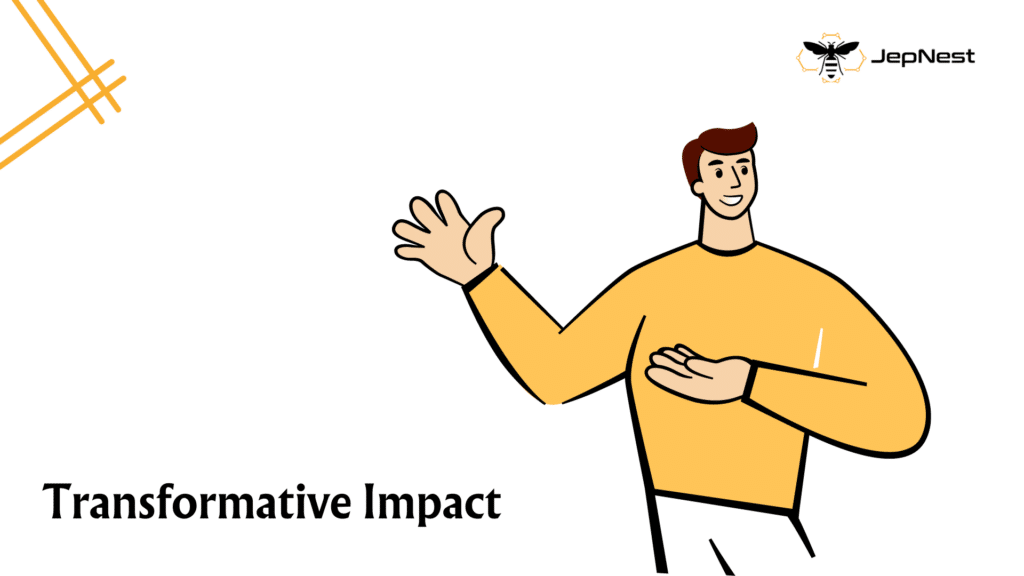
Transformative Impact
JepNest commitment to innovation is not just about embracing the latest trends; it’s about transforming industries and enhancing business outcomes. Furthermore, Let’s explore some real-world scenarios where our innovative technologies have made a significant impact.
1. Healthcare
In the healthcare sector, JepNest AI-powered predictive analytics have revolutionized patient care. Hospitals can now predict patient admissions, optimize resource allocation, and also, enhance patient outcomes, ultimately saving lives.
2. Manufacturing
JepNest IoT solutions have transformed the manufacturing industry by enabling predictive maintenance. Manufacturers can now detect equipment issues before they cause downtime, improving efficiency and reducing costs.
3. Finance
Blockchain technology has brought transparency and security to financial transactions. JepNest blockchain solutions have reduced fraud and increased trust in financial systems, benefiting both businesses and consumers.
Conclusion
Innovation is the driving force behind JepNest success. And also, we are not content with the status, we are constantly pushing the boundaries of what’s possible in the digital landscape. In addition, our commitment to AI, ML, blockchain, cloud computing, and IoT is not just about technology; it’s about creating a better, more efficient future for businesses across industries.
Finally, as we continue to redefine the digital landscape, JepNest remains your trusted partner in harnessing these innovative technologies to drive success in the digital age.