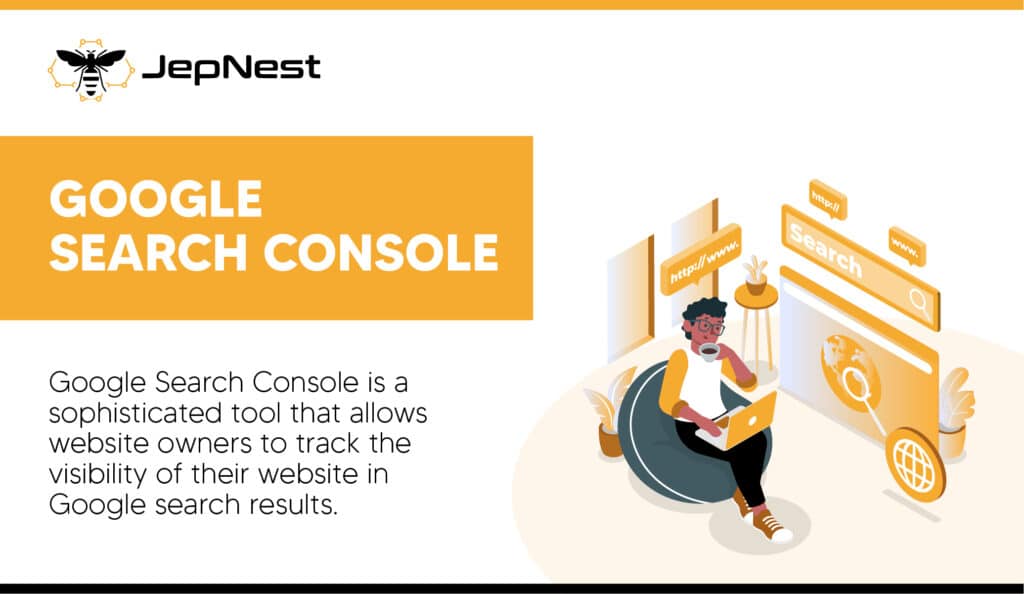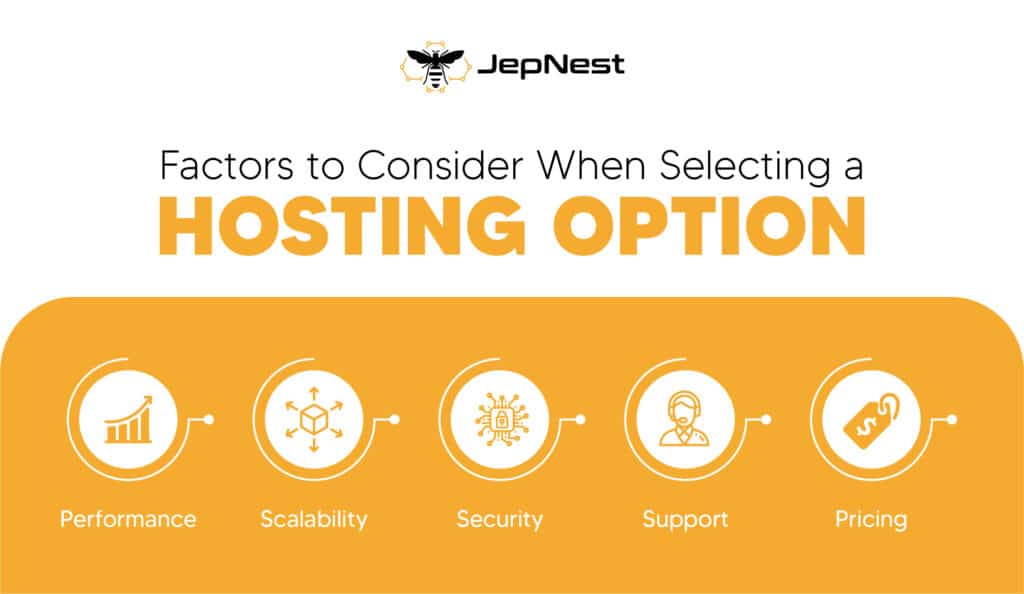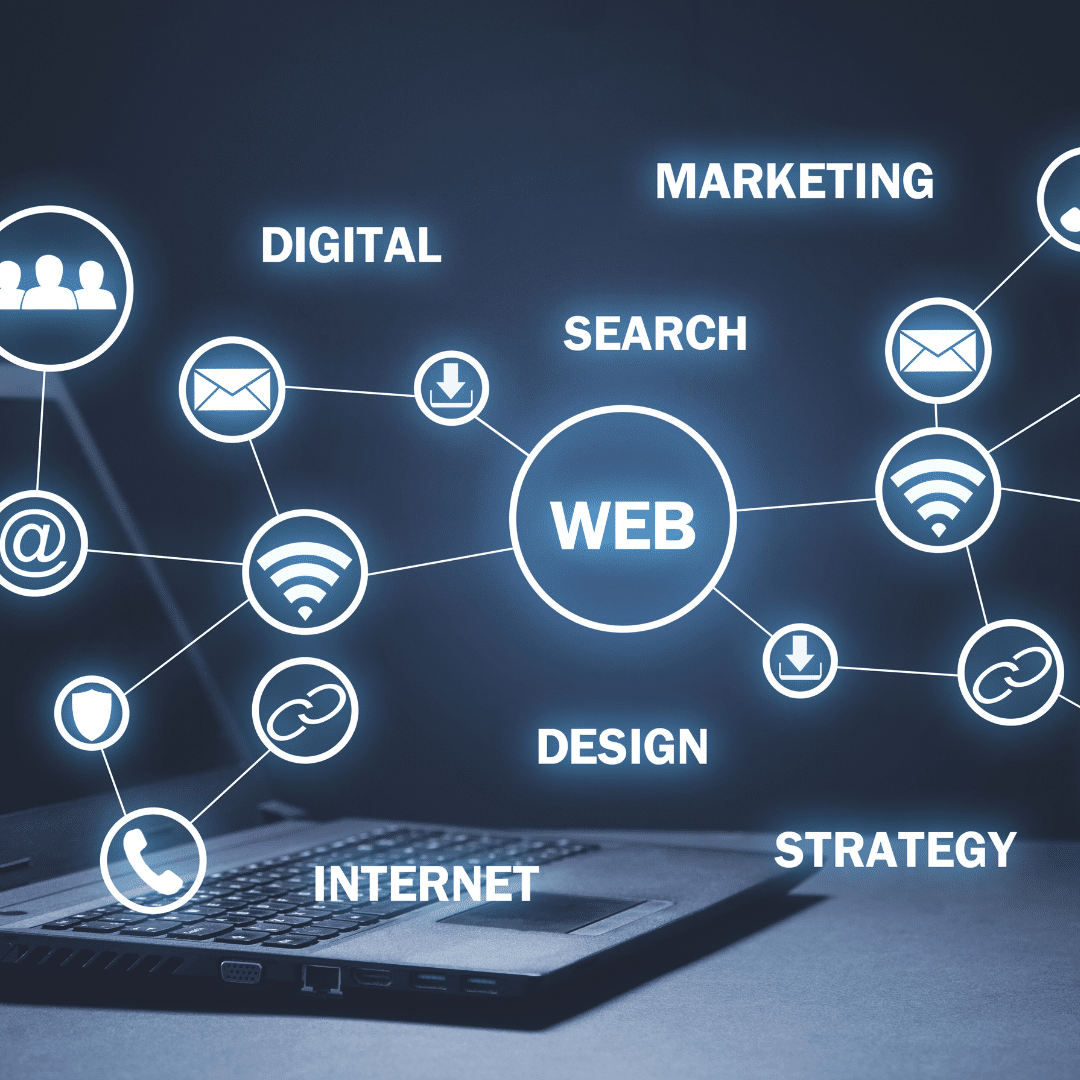Boost Your Holiday Sales with CRM Software: A Seasonal Success Guide
The holiday season is a bustling time for businesses, both online and offline. It’s the time when customers are in a spending mood, looking for the perfect gifts and deals. To make the most of this season, you need to optimize your operations, and one crucial tool in your arsenal should be CRM software. In this comprehensive guide, we will delve into how CRM software can elevate your holiday sales, making your business stand out and achieve unparalleled success.
Understanding the Power of CRM
CRM, or Customer Relationship Management, is a technology that empowers businesses to manage interactions with their customers and potential clients. It’s more than just a database; it’s a dynamic tool that helps you streamline communication, tailor marketing strategies, and enhance the customer experience.

Personalize Your Marketing Efforts
In the holiday season, personalization is key. Customers are inundated with marketing messages, so standing out is a challenge. CRM software allows you to segment your customer base, analyzing their preferences and purchase history. With this data, you can send targeted, personalized marketing campaigns that resonate with your audience. Whether it’s a special holiday discount, personalized recommendations, or exclusive offers, CRM ensures your messages hit the mark.
Streamline Customer Support
During the holiday rush, customer support can be overwhelmed with inquiries and issues. CRM software centralizes customer data, making it easier for support agents to access essential information. This results in quicker response times and more effective resolutions. Happy customers are more likely to complete their purchases and return for more.
Inventory Management
Running out of a popular product during the holiday season can be detrimental to your sales. CRM software can be integrated with your inventory management system, providing real-time insights into stock levels. You can also analyze which products are selling the most, allowing you to reorder or adjust your marketing strategy accordingly.
Forecasting and Planning
The holiday season is not just about boosting sales; it’s about planning for the future. CRM software can help you analyze historical data to make informed forecasts. You can anticipate customer behavior, stock up accordingly, and strategize your marketing campaigns well in advance. This preparation ensures that you don’t miss out on potential sales due to poor planning.
Monitoring and Analytics
Measuring the success of your holiday marketing campaigns is crucial. CRM software offers a robust suite of analytical tools to track the performance of your email marketing, social media campaigns, and website traffic. It allows you to see what’s working and what needs improvement, enabling you to make real-time adjustments to your strategy.
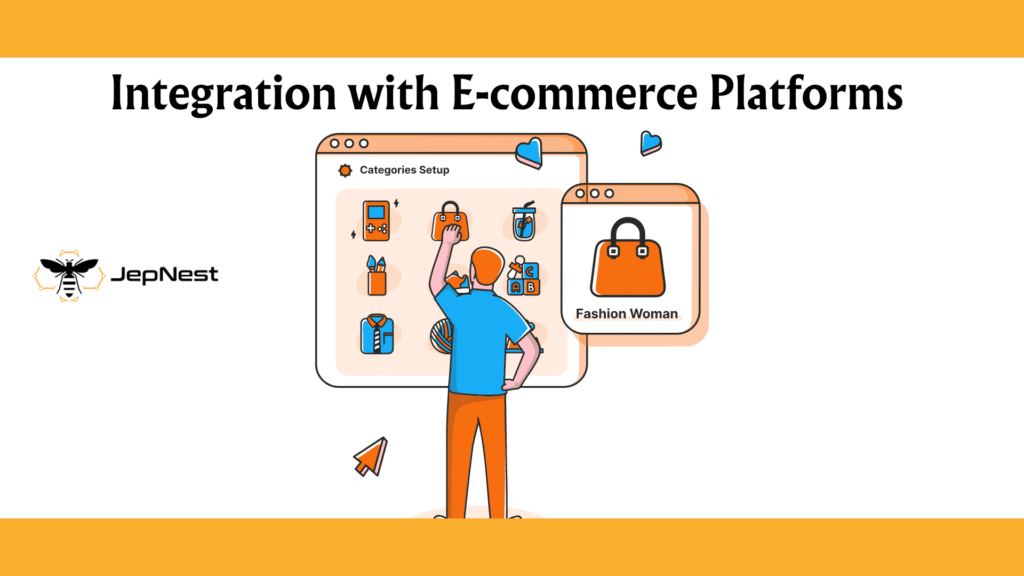
Integration with E-commerce Platforms
If you run an e-commerce store, CRM software can be seamlessly integrated with your platform. This means that you can sync your customer data, order history, and other important details with your CRM system. It streamlines your operations, allowing you to provide an enhanced customer experience.
Loyalty Programs
The holiday season is an excellent time to launch and promote loyalty programs. With CRM software, you can easily set up and manage these programs. By rewarding loyal customers with exclusive deals, discounts, and early access to sales, you can foster brand loyalty and encourage repeat business.
Closing Thoughts
As the holiday season approaches, it’s imperative to have a well-defined strategy in place. CRM software is your ultimate tool for success. By personalizing marketing efforts, streamlining customer support, managing inventory, forecasting, and monitoring your campaigns, you can achieve outstanding results and leave your competitors in the dust.
Make this holiday season a memorable one for your business. Embrace the power of CRM software and witness a surge in sales and customer satisfaction. Don’t miss out on this opportunity to boost your holiday sales.